Provides functionality for audio and video encoding, decoding and transforming. More...
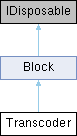
Public Member Functions | |
| Transcoder () | |
| Creates a Transcoder object in its default state. | |
| override void | Close () |
| Closes the Transcoder. | |
| override void | Dispose () |
| Disposes the Transcoder and reclaims the resources used by the object. | |
| override bool | EndOfStream (int inputIndex) |
| Tells the Transcoder that there's no more data for the specified input socket. | |
| override bool | Flush () |
| Flushes the data buffered in the Transcoder to the output. | |
| override bool | Open () |
| Initializes the Transcoder based on the specified input and desired output. | |
| override bool | Pull (out int outputIndex, MediaSample outputSample) |
| Pulls output data from the Transcoder. | |
| override bool | PullUnmanaged (out int outputIndex, MediaSample outputSample) |
| Pulls output data from the Transcoder. | |
| override bool | Push (int inputIndex, MediaSample inputSample) |
| Pushes input data to the Transcoder. | |
| override bool | PushUnmanaged (int inputIndex, MediaSample inputSample) |
| Pushes input data to the Transcoder. | |
| bool | Run () |
| Runs an automatic transcoding. | |
| abstract void | Close () |
| Closes the Block. | |
| abstract void | Dispose () |
| Disposes the Block and reclaims the resources used by the object. | |
| abstract bool | EndOfStream (int inputIndex) |
| Tells the Block that there's no more data for the specified input socket. | |
| abstract bool | Flush () |
| Flushes the data buffered in the Block to the output. | |
| abstract bool | Open () |
| Initializes the Block based on the specified input and desired output. | |
| abstract bool | Pull (out int outputIndex, MediaSample outputSample) |
| Pulls output data from the Block. | |
| abstract bool | PullUnmanaged (out int outputIndex, MediaSample outputSample) |
| Pulls output data from the Block. | |
| abstract bool | Push (int inputIndex, MediaSample inputSample) |
| Pushes input data to the Blocks. | |
| abstract bool | PushUnmanaged (int inputIndex, MediaSample inputSample) |
| Pushes input data to the Block. | |
Properties | |
| bool | AllowDemoMode [get, set] |
| Specifies whether the Transcoder allows demo mode (unlicensed transcoding). | |
| bool | AutoConnect [get, set] |
| Specifies whether the Transcoder automatically connects input to output pins when opened. | |
| override ErrorInfo | Error [get] |
| The error information for the last transcoder operation. | |
| override MediaSocketList | Inputs [get] |
| A modifiable collection of MediaSocket objects which describe the input data of the Transcoder. | |
| override MediaSocketList | Outputs [get] |
| A modifiable collection of MediaSocket objects which describe the output data of the Transcoder. | |
 Properties inherited from Block Properties inherited from Block | |
| abstract ErrorInfo | Error [get] |
| The error information for the last block operation. | |
| abstract MediaSocketList | Inputs [get] |
| A modifiable collection of MediaSocket objects which describe the input data of the Block. | |
| abstract MediaSocketList | Outputs [get] |
| A modifiable collection of MediaSocket objects which describe the output data of the Blocks. | |
Events | |
| EventHandler< TranscoderContinueEventArgs > | OnContinue |
| This event is raised by the Transcoder to give the user code a chance to stop the transcoding process started by Transcoder.Run. | |
| EventHandler< TranscoderInputChangeEventArgs > | OnInputChange |
| This event is raised by the Transcoder when an input format has been detected or has changed. | |
| EventHandler< TranscoderProgressEventArgs > | OnProgress |
| This event is raised periodically by the Transcoder to report transcoding progress. | |
| EventHandler< TranscoderStatusEventArgs > | OnStatus |
| This event is raised by the Transcoder to report the status of current operation. | |
Detailed Description
Provides functionality for audio and video encoding, decoding and transforming.
Constructor & Destructor Documentation
◆ Transcoder()
| Transcoder | ( | ) |
Creates a Transcoder object in its default state.
When the Transcoder object is not needed anymore it should be disposed in order to deterministically reclaim the allocated resources.
Member Function Documentation
◆ Close()
|
virtual |
Closes the Transcoder.
When closed it can neither accept, nor deliver data.
Transcoder.Inputs and Transcoder.Outputs are not modified.
Implements Block.
◆ Dispose()
|
virtual |
Disposes the Transcoder and reclaims the resources used by the object.
Implements Block.
◆ EndOfStream()
|
virtual |
Tells the Transcoder that there's no more data for the specified input socket.
- Parameters
-
inputIndex Specifies the index of the input socket for which there's no more data.
- Returns
- true if the operation is sucessfull; otherwise false.
If the last input socket is stopped the Transcoder flushes its internal buffers to the output. This method can be used only in write mode.
Implements Block.
◆ Flush()
|
virtual |
Flushes the data buffered in the Transcoder to the output.
- Returns
- true if the buffered data is sucessfully flushed; otherwise false.
This method can be used only in write mode.
Implements Block.
◆ Open()
|
virtual |
Initializes the Transcoder based on the specified input and desired output.
- Returns
- true if the Transcoder is sucessfully initialized and is ready to process data; otherwise false.
If this method succeeds the Transcoder is ready to process input data.
The data flow may be driven by one of the following methods:
-
Push() - The caller pushes input data to the Transcoder. The Transcoder writes the output data to a file or user stream.
-
Pull() - The caller pulls output data from the Transcoder. The Transcoder reads the input data from a file or user stream.
-
Push() and Pull() - The caller both pushes and pulls data to/from the Transcoder.
-
Run() - The caller waits for the transcoding to finish. The Transcoder automatically reads the input data from a file or user stream and writes the output to a file or user stream. The process runs until the input data is depleted or there's a processing error.
However not all stream types can be used in push or pull mode. See related page "Transcoder Input/Output Model" for more info.
Implements Block.
References Transcoder.Inputs, and Transcoder.Outputs.
◆ Pull()
|
virtual |
Pulls output data from the Transcoder.
- Parameters
-
outputIndex Returns the index of the output socket to which the data belongs. outputSample The MediaSample object receives the output data in the MediaBuffer property.
- Returns
- true if the Transcoder has successfully generated output, otherwise false.
In order to use the pull mode the output sockets must not have an associated file or user stream. If the transcoder operates in the hybrid push/pull mode it will return TranscoderError.InputNeeded when there's no available output. In this case Push() must be called to supply input data to the transcoder.
Warning: This method is not thread-safe (as all other functions in AVBlocks). It cannot be called simultaneously from multiple threads. You must implement your own synchronization if the method will be called from multiple threads.
Implements Block.
◆ PullUnmanaged()
|
virtual |
Pulls output data from the Transcoder.
- Parameters
-
outputIndex Returns the index of the output socket to which the data belongs. outputSample The MediaSample object receives the output data in the UnmanagedMediaBuffer property.
- Returns
- true if the Transcoder has successfully generated output, otherwise false.
In order to use the pull mode the output sockets must not have an associated file or user stream. If the transcoder operates in the hybrid push/pull mode it will return TranscoderError.InputNeeded when there's no available output. In this case Push() must be called to supply input data to the transcoder.
Warning: This method is not thread-safe (as all other functions in AVBlocks). It cannot be called simultaneously from multiple threads. You must implement your own synchronization if the method will be called from multiple threads.
Implements Block.
References UnmanagedMediaBuffer.Release(), and MediaSample.UnmanagedBuffer.
◆ Push()
|
virtual |
Pushes input data to the Transcoder.
- Parameters
-
inputIndex Specifies the index of the input socket whose data is pushed to the Transcoder. inputSample A MediaSample object that contains the input data in the MediaBuffer property. It is not guaranteed that the whole input will be consumed (read) by the Transcoder after this method has returned. It's possible that the Transcoder may consume only part of the provided input data. When this method returns successfully the MediaBuffer.DataSize and the MediaBuffer.DataOffset are updated to reflect how much data is left and where it starts in the buffer. This must be taken into consideration if more data should be appended for subsequent pushing.
- Returns
- true when the Transcoder has successfully processed some or all of the input data, otherwise false.
In order to use this method the input socket must not have an associated file or user stream. If the Transcoder operates in the hybrid push/pull mode it will return TranscoderError.InputFull when it cannot accept the input. In this case Pull() must be called to retrieve the available output.
NOTE: The input sample can contain an image like bmp, png or jpeg. This makes it possible to create a video from one or more images with any duration. The start time of each input sample must be set explicitly and must increase for each successive sample.
Warning: This method is not thread-safe (as all other functions in AVBlocks). It cannot be called simultaneously from multiple threads. You must implement your own synchronization if the method will be called from multiple threads.
Implements Block.
References MediaSample.Buffer, MediaBuffer.DataOffset, MediaBuffer.DataSize, MediaBuffer.SetData(), and MediaBuffer.Start.
◆ PushUnmanaged()
|
virtual |
Pushes input data to the Transcoder.
- Parameters
-
inputIndex Specifies the index of the input socket whose data is pushed to the Transcoder. inputSample A MediaSample object that contains the input data in the UnmanagedMediaBuffer property. It is not guaranteed that the whole input will be consumed (read) by the Transcoder after this method has returned. It's possible that the Transcoder may consume only part of the provided input data. When this method returns successfully the UnmanagedMediaBuffer.DataSize and the UnmanagedMediaBuffer.DataOffset are updated to reflect how much data is left and where it starts in the buffer. This must be taken into consideration if more data should be appended for subsequent pushing.
- Returns
- true when the Transcoder has successfully processed some or all of the input data, otherwise false.
In order to use this method the input socket must not have an associated file or user stream. If the Transcoder operates in the hybrid push/pull mode it will return TranscoderError.InputFull when it cannot accept the input. In this case Pull() must be called to retrieve the available output.
NOTE: The input sample can contain an image like bmp, png or jpeg. This makes it possible to create a video from one or more images with any duration. The start time of each input sample must be set explicitly and must increase for each successive sample.
Warning: This method is not thread-safe (as all other functions in AVBlocks). It cannot be called simultaneously from multiple threads. You must implement your own synchronization if the method will be called from multiple threads.
Implements Block.
References UnmanagedMediaBuffer.DataSize, and MediaSample.UnmanagedBuffer.
◆ Run()
| bool Run | ( | ) |
Runs an automatic transcoding.
- Returns
- true when the transcoding has succeeded.
false when there's a transcoding error or the Run() method cannot be used with the specified inputs and outputs.
In order to use the run mode all input and output sockets must be associated with files or user streams. This method returns when the transcoding is finished because there's no more input data to process or when there's an error.
NOTE: The input socket can specify an image file in which case the output video contains a single frame. A single frame video (MPEG-2) can be used as a background in DVD-Video authoring. For generating a custom video from many images see Push().
Property Documentation
◆ AllowDemoMode
|
getset |
Specifies whether the Transcoder allows demo mode (unlicensed transcoding).
If true a demo watermark is applied when a required feature (codec/format) is not licensed. If false the Transcoder returns an AVBlocksError.UnlicensedFeature error instead of applying the demo watermark when a required feature is not licensed.
◆ AutoConnect
|
getset |
Specifies whether the Transcoder automatically connects input to output pins when opened.
Only pins that have their ID property equal to PinConnection.Auto participate in the automatic connection. Those pins that are sucessfully connected have their ID property set to a unique value that is greater than PinConnection.Auto.
- See also
- MediaPin.Connection
◆ Error
|
get |
The error information for the last transcoder operation.
- See also
- ErrorInfo
◆ Inputs
|
get |
A modifiable collection of MediaSocket objects which describe the input data of the Transcoder.
Each socket in the collection represents an input point - it can be a container with one or more streams or just an elementary stream.
The default value of this property is an empty collection which can be modified but it cannot be replaced.
Referenced by Transcoder.Open().
◆ Outputs
|
get |
A modifiable collection of MediaSocket objects which describe the output data of the Transcoder.
Each socket in the collection describes an output point - it can be a container with one or more streams or just an elementary stream.
The default value of this property is an empty collection which can be modified but it cannot be replaced.
Referenced by Transcoder.Open().
Event Documentation
◆ OnContinue
| EventHandler<TranscoderContinueEventArgs> OnContinue |
This event is raised by the Transcoder to give the user code a chance to stop the transcoding process started by Transcoder.Run.
When instructed the Transcoder stops the transcoding process gracefully so that the media data processed so far is valid (playable).
This event is called as often as possible so that the user code may stop the transcoding process as soon as it is required. For this reason there should be minimal processing in this event, otherwise the overall transcoding may be slowed down.
- See also
- TranscoderContinueEventArgs
◆ OnInputChange
| EventHandler<TranscoderInputChangeEventArgs> OnInputChange |
This event is raised by the Transcoder when an input format has been detected or has changed.
The user code has a chance to inspect detected inputs, re-configure outputs, connect or disable pins.
Currently this event is raised by the Transcoder when an input socket is configured without pins and the input stream is pushed via Transcoder.Push(). The event is called when the input format is detected and after the appropriate pins are added to the input socket. The user code may inspect the input pins and can decide which pins to connect (via MediaPin.Connection. It may also add or remove output sockets and pins. The Transcoder is fully initialized only after all inputs have been detected and the user code returns from the event.
- See also
- TranscoderInputChangeEventArgs
◆ OnProgress
| EventHandler<TranscoderProgressEventArgs> OnProgress |
This event is raised periodically by the Transcoder to report transcoding progress.
See Transcoder.Run.
For performance reasons this event is not raised for every processed media sample. Currently it is called once for every 0.5 seconds of processed media data. This notification is intended for user interface updates.
The transcoding progress in percents is given by the properties of TranscoderProgressEventArgs:
(CurrentTime / TotalTime * 100).
The Transcoder does not guarantee that CurrentTime will ever reach TotalTime even when the transcoding completes sucessfully.
- See also
- TranscoderProgressEventArgs
◆ OnStatus
| EventHandler<TranscoderStatusEventArgs> OnStatus |
This event is raised by the Transcoder to report the status of current operation.
- See also
- TranscoderStatusEventArgs, TranscoderStatus